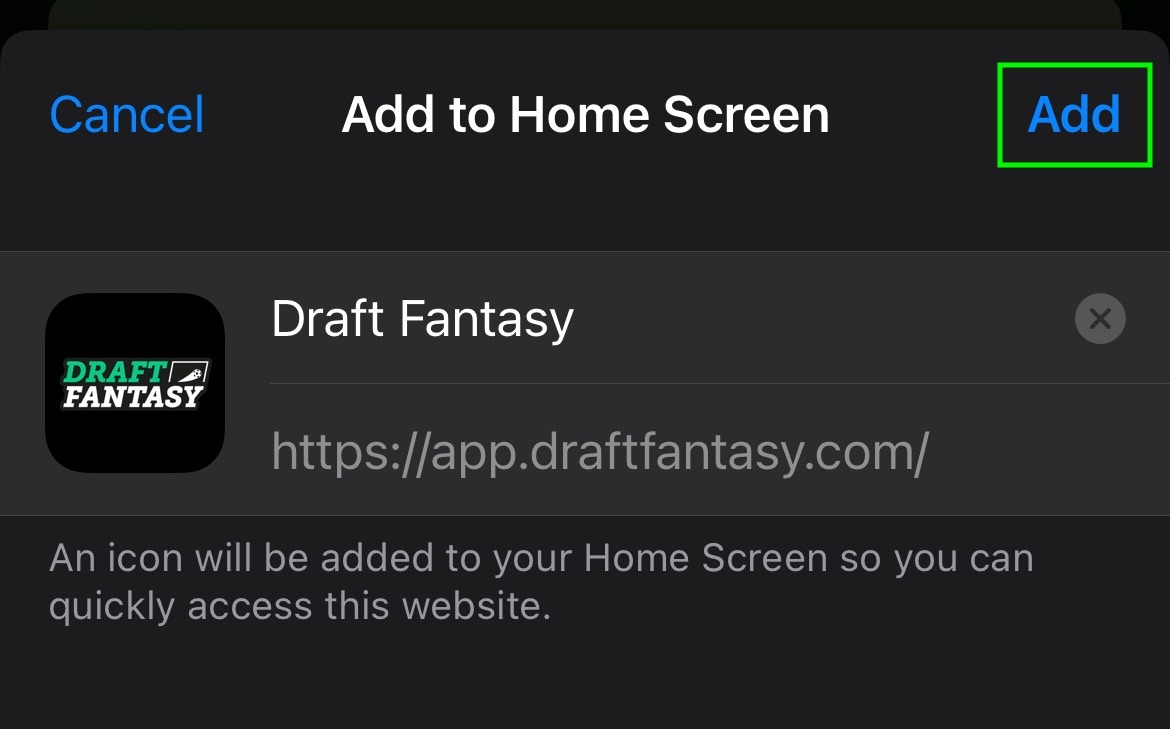Installation
To install the Draft Fantasy app, visit app.draftfantasy.com on your phone. Then clickShare and then click Add to Homescreen.
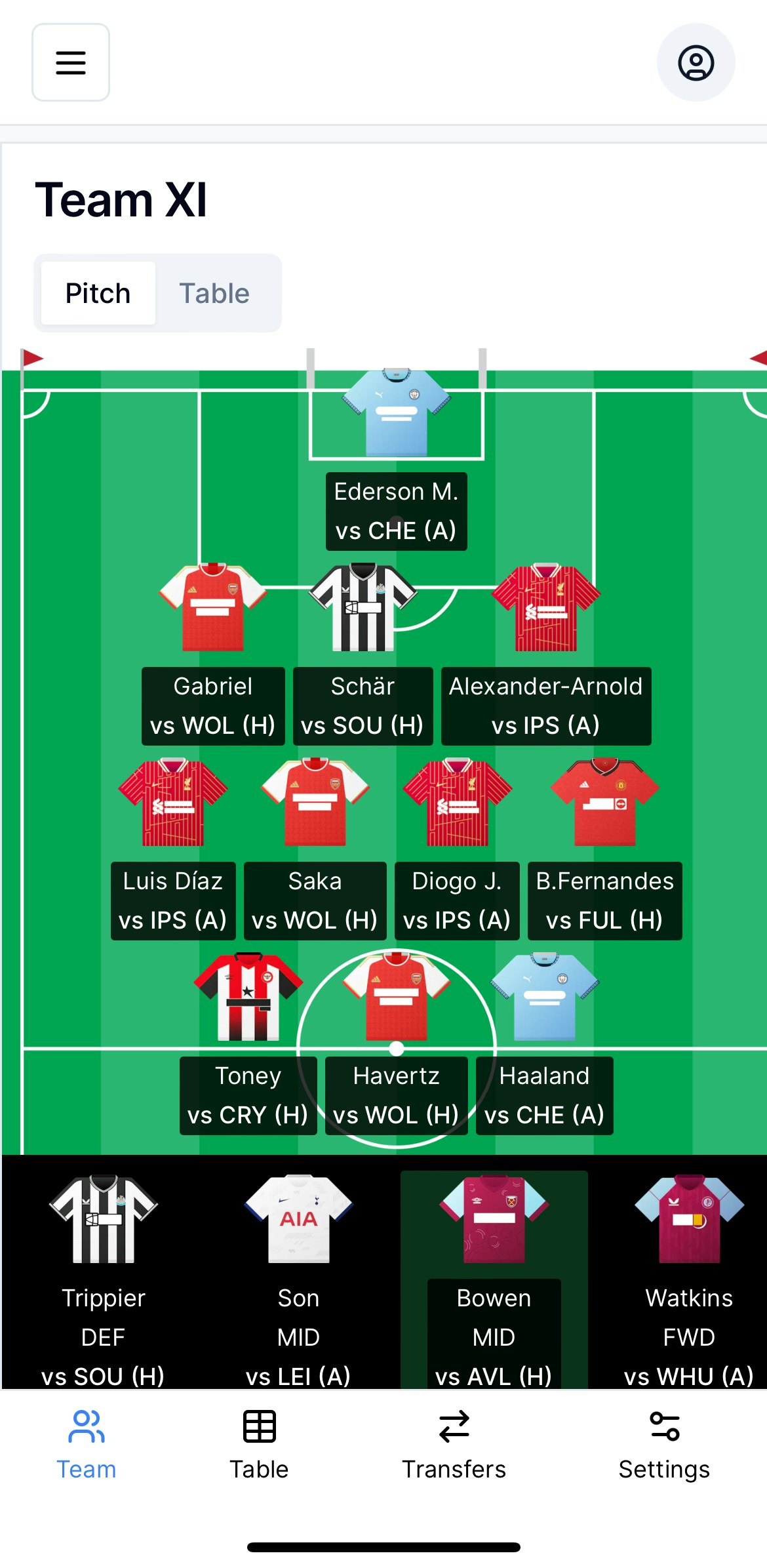
How to install on Chrome iOS:
The steps are the same for Safari iOS, but you’ll find theShare icon button in the bottom center of the screen.
Step 1
Click theShare icon button in the top right corner:
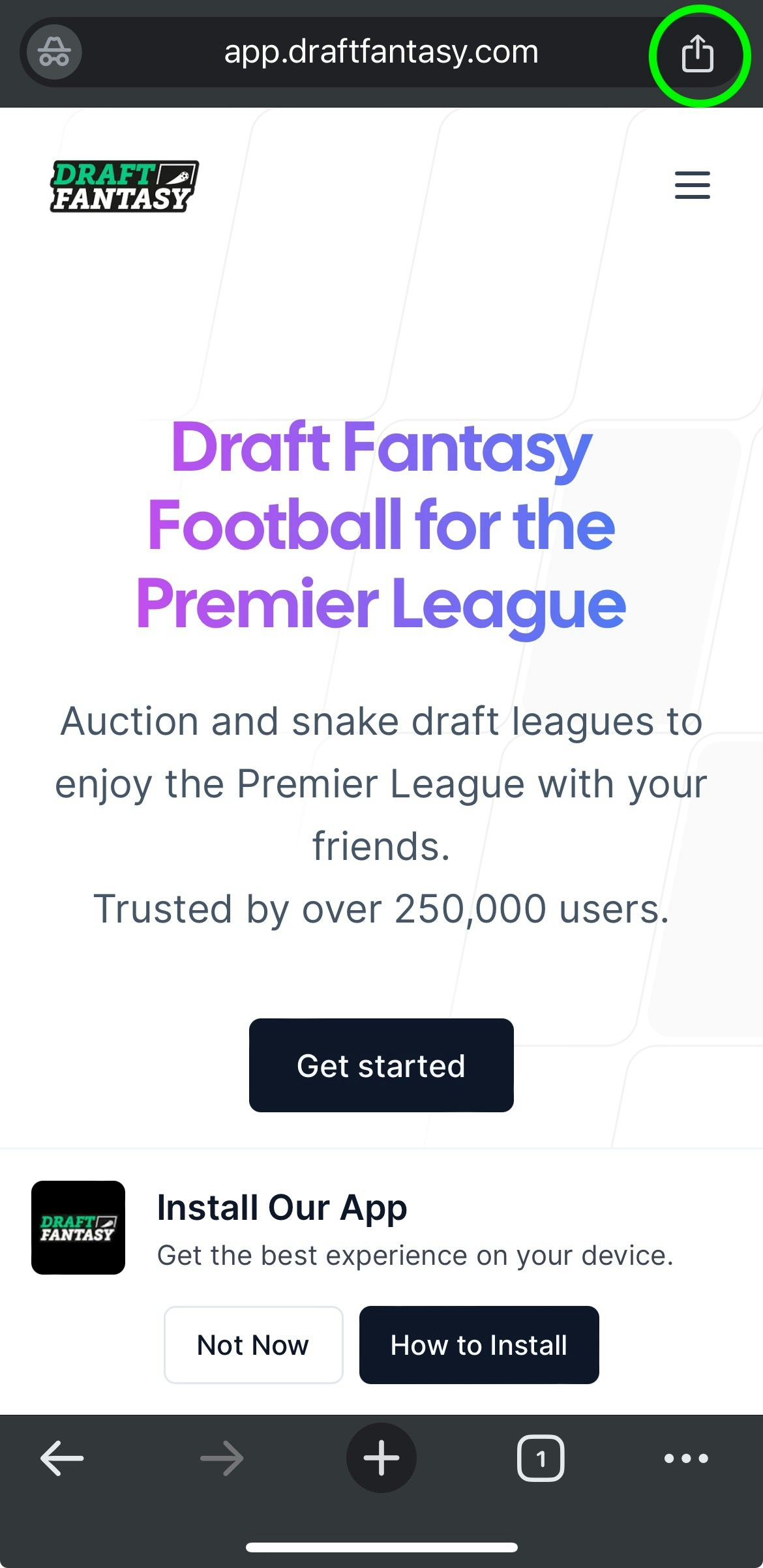
Step 2
Click theAdd to Homescreen button:
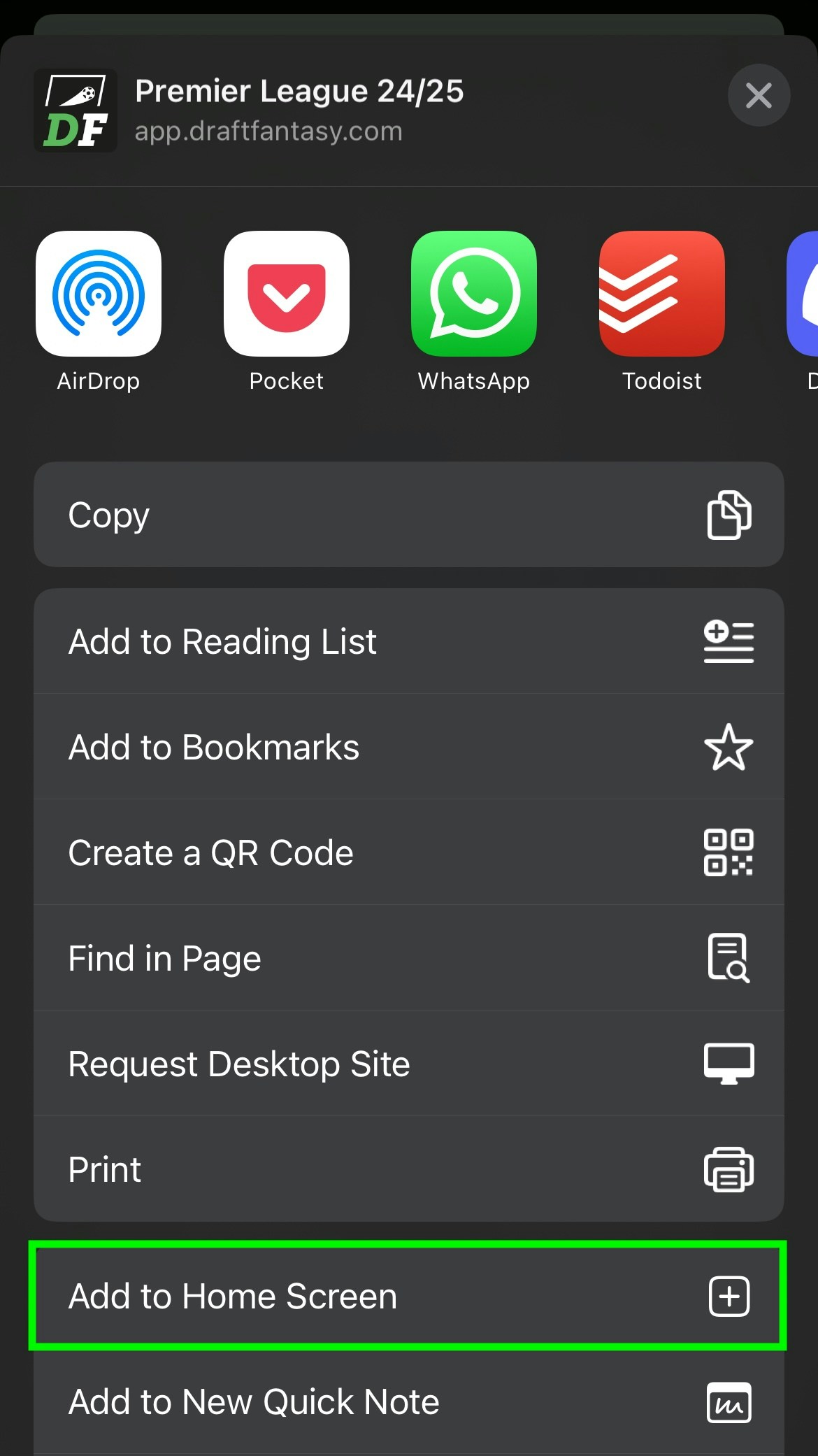
Step 3
Click theAdd button: